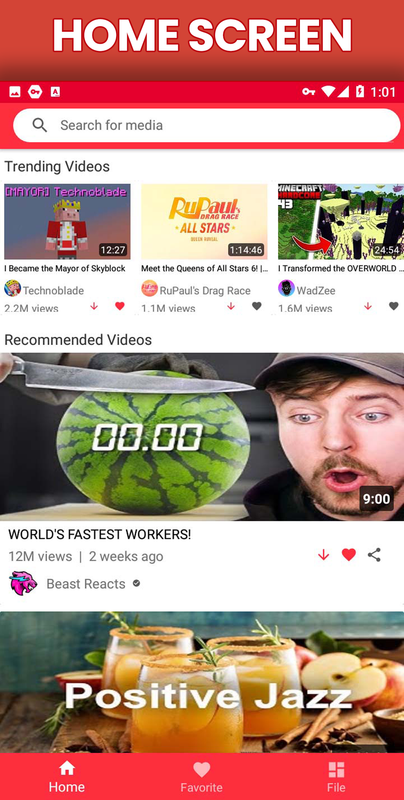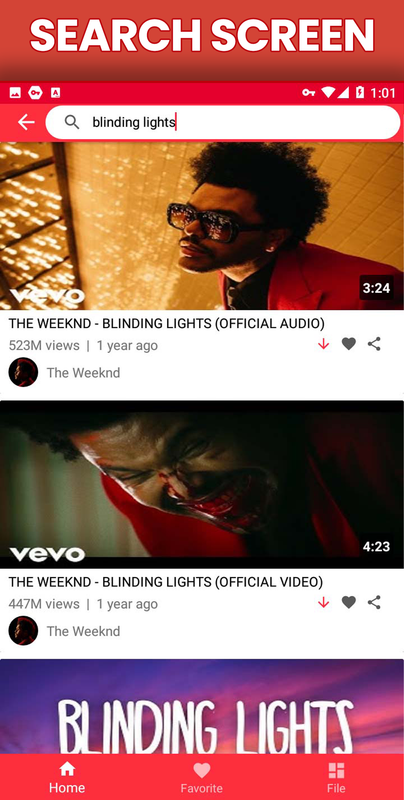VRuddy is an advanced YouTube video app for Android that offers a seamless and enhanced video watching experience. With VRuddy, you can easily search and watch videos, as well as save your favorite videos to a personal list. The app also allows you to download videos and music, so you can enjoy your favorite content even when you're offline.
The advanced features of VRuddy are designed to provide an enhanced YouTube experience, making it easier to find and watch the videos you love. With fast and responsive navigation, user-friendly interface and offline viewing feature, VRuddy is the perfect app for anyone who loves watching videos on YouTube
How To Use IT
- Download and install VRuddy
- Use the search bar to find the videos you want to watch.
- Tap on a video to start watching.
- To save a video to your favorites, tap the heart icon on the video player.
- To download a video, tap the download icon on the video player.
- To access your saved videos, go to the "Favorites" tab.
- To access downloaded videos, go to the "Files" tab.
- Enjoy watching your favorite videos with VRuddy!
The Why Behind This App
I created VRuddy as a way to practice and challenge myself as a developer. I wanted to improve my abilities and go deeper into the Java language. The app gave me the opportunity to familiarize myself with using OKHttp, JSON, and working with APIs. I also wanted to take everything I had learned and apply it to one project, and VRuddy allowed me to do that. I am proud to have developed this app as it allowed me to improve my skills and gain more knowledge about different technologies.
Future Improvement
In the future, I plan to continue improving the VRuddy app by implementing a number of new features and enhancements. One of the key areas of focus will be to add a dark theme to the app, which will provide users with a more comfortable viewing experience in low-light environments. This will involve updating the app's color scheme, as well as its layout and design elements to be more suitable for a dark theme.
Another important aspect of my improvement plan is to work on the app's code base. This will involve refactoring and optimizing the existing code to make it more efficient, scalable and maintainable. This will help to improve the app's performance, as well as make it easier to add new features in the future.
I also plan to improve the app's stability and solidity. This will involve implementing more robust error handling and testing mechanisms to ensure that the app is able to handle unexpected situations and errors without crashing.
In addition, I will be adding test units to the app to make sure that all the features are working as expected. This will help to ensure the quality of the app, and make it easier to identify and fix any bugs that may arise.
Overall, my goal is to make the VRuddy app a more polished and user-friendly experience for all users, and I am confident that these planned improvements will help to achieve this goal.
The Process Behind (Story)
The process of creating the VRuddy app was a challenging and rewarding journey. The idea for the app came about as I was looking for a project that would allow me to practice and apply the various principles and concepts that I had learned in my android development studies. I came up with the idea of creating a YouTube-like app, as it would involve working with APIs, handling and storing local data, playing stream videos, and utilizing complex Fragments and Views.
When I first started working on the project, my skills in android development were still relatively basic. However, as I faced new challenges and obstacles throughout the development process, I found that I was constantly improving and becoming more proficient in various aspects of the field. One of the key takeaways from this project was the importance of utilizing a clean and well-structured architecture, such as the MVVM design pattern.
Additionally, this project helped me to develop my problem-solving and information-seeking skills, as I often had to find solutions and information on my own. One of the most interesting aspects of this journey was the urge to share my knowledge and experience with others, and help others who are facing similar challenges. Overall, the process of creating the VRuddy app was a valuable learning experience that helped me to grow and develop as a developer.
The Challenges
I faced a number of obstacles and difficulties throughout the development process. Despite the challenges, I was able to overcome them and develop my skills as a developer.
One of the main challenges I faced was my lack of experience in android development. When I first started working on the project, I had only a basic level of knowledge in the field. This made it difficult to implement certain features and concepts, such as working with APIs, handling and storing local data, playing stream videos, and utilizing complex Fragments and Views. However, as I progressed through the project, I was able to improve my skills and become more proficient in these areas.
Another challenge I faced was the importance of utilizing a clean and well-structured architecture, such as the MVVM design pattern. At first, I did not fully understand the importance of this architecture and saw it as an extra step that was not necessary. However, as the project grew in complexity and size, I realized that it was essential for managing the project and making it more maintainable in the long run.
In addition, I faced the challenge of problem-solving and information-seeking. Throughout the development process, I often had to find solutions and information on my own and this helped me to develop my problem-solving and information-seeking skills.
Overall, the process of creating the VRuddy app was a valuable learning experience that helped me to overcome the challenges and develop my skills as a developer. The app was a challenging project but the result was a great achievement and it was a chance to develop my skills and gain knowledge.
Used Technologies
-
Java: The VRuddy app was developed using the Java programming language.
-
MVVM: The app was designed using the Model-View-ViewModel (MVVM) architectural pattern which helps to separate the presentation logic from the business logic and make the code more maintainable.
-
OKHttp: OKHttp is a popular HTTP client library for Java and Android. It was used to handle network requests and responses in the app.
-
GSON: GSON is a Java library that is used for serializing and deserializing Java objects to and from JSON. It was used in the VRuddy app for parsing and creating JSON data.
-
Room: Room is a persistence library that provides an abstraction layer over SQLite and allows for more robust database operations in the app.
-
LiveData: LiveData is a data holder class that can be observed within a given lifecycle. It was used in the VRuddy app to handle data and automatically update the UI when the data changes.
-
PRDownloader: PRDownloader is a library that allows for easy fetching and downloading of files within the app.
-
Facebook Shimmer: The Facebook Shimmer library was used to create a shimmering effect in the app.
-
Picasso: Picasso is a library for loading and displaying images, it was used to display images using a URL within the app.
-
ExoPlayer: ExoPlayer is a media player library that was used to play videos from URLs within the app.
These technologies were used to create the VRuddy app and they helped to make the app more efficient, stable and user-friendly, and enabled me to implement all the features that I wanted to add to the app.